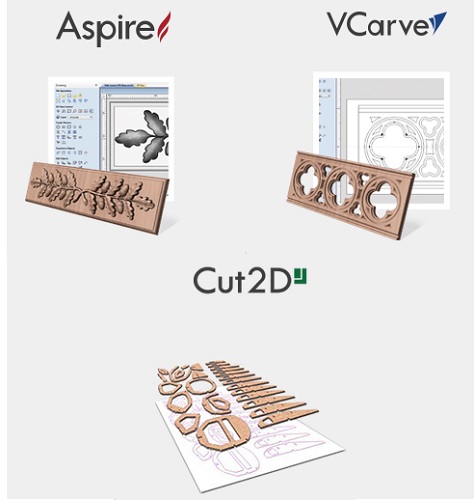» Featured Products » Motion Controller and Software » Vectric Software » VCarve Desktop, Current Version
VCarve Desktop, Current Version
Product Description
VCarve Desktop provides a powerful but intuitive software solution for creating and cutting parts on a CNC Router. VCarve Desktop gives you the power to produce complex 2D patterns with profile, pocket, drill and inlay toolpaths, plus gives you the ability to create designs with v-carving textures as well as import and machine unlimited Vectric 3D clipart or single model files. The ‘Desktop’ edition is designed for small CNC machines, aimed at hobby or non-production environments.
Key Strengths of VCarve Desktop
- VCarve Desktop can import 2D designs from other programs but also provides a full set of drawing and editing tools.
- The toolpath options cover all typical 2D routing operations such as Profiling, Pocketing, Auto-Inlays and Drilling as well as 2.5D strategies such as V-Carving, Prism carving, Moulding Toolpaths, Fluting and even a decorative Texturing strategy.
- For 3D you can Rough and Finish the model and there are options to project 2D and 2.5D toolpaths onto the 3D surface.
- Each toolpath includes appropriate options to customize the settings and provide a high level of control for different types of operation.
- In addition all toolpaths can be previewed to show just how the part will look when it is actually cut, this allows instant feedback to allow toolpaths to be further optimized.
Features Include:
- Adds the ability to create double-sided projects in the same session. It avoids the need to have 2 sessions, one for each side.
- Enables the use of a rotary axis (also called a 4th axis or indexer). Where you can create rotary projects and visualize your job in a wrapped environment, with the ability to create and simulate the toolpaths in an auto - wrapped simulation.
- The software has a comprehensive set of drawing tools to let you easily create vectors from scratch or add to imported data. These include options for creating standard shapes (circle, elipse, rectangle, polygon and star) along with line, curve and arc drawing tools. There is also a powerful tool to create vector textures for panels and backgrounds. These tools can be controlled using typed input to create exact sized objects or can be used dynamically with the mouse to sketch your artwork. The tools also take advantage of the 'snapping' to let you use points on existing objects to 'snap' onto when you are drawing vectors.
- Data can be imported from a huge range of other design programs using a variety of industry standard file formats. These include DXF, EPS, AI, SVG and SKP (SketchUp) as well as PDF files. Once imported, the program has a wide range of tools to make working with this data as efficient as possible.
- Allows 3D objects to be moved, scaled and rotated. In addition how they combine with other shapes can be adjusted along with their height and even adding a tilt or fade.
We will email you the license key, No refund
Additional Details
 Updating...
Updating...