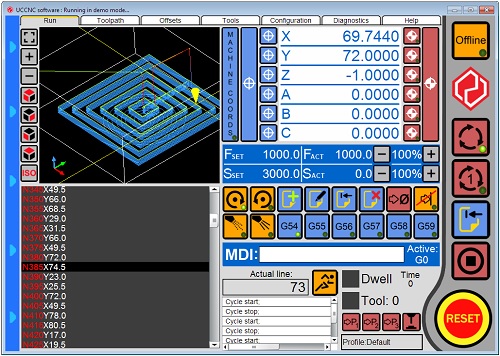UCCNC Control Software, 6-axis ( X,Y,Z, A,B,C)
Product Description
Work with UC100
Work with UC300ETH-5LPT Ethernet Motion Controller
and UC400ETH ETHERNET MOTION CONTROLLER
We will email you the license key, and no refund after we email the license file
if you only oreder software, we will refund you the shipping fee
Features:
| Download the software here | |||||||||||||||||||||||||||||||
| * Please note that the UCCNC software is licensed per motion controller. One license key works with one motion controller only. The license keys are tied to the serial numbers of the motion controllers and are not tied to the computer in any ways which means that the license keys can be installed on any number of computers.
Downloads for this product: 1.) User's manual Key features:
Video tutorials: 1.) UCCNC software installation video 2.) UCCNC setup with Mach3 .xml profile import 3.) UCCNC software toolpath demonstration 4.) Creating a basic toolpath with VCarvePRO and exporting the code to the UCCNC software Migrating from version 1.0xxx to 1.1xxx, 1.0xxx to 1.2xxx or 1.1xxx to 1.2xxx Using an older major-version machine profile with a newer major software version is not recommended, we advice to create a new machine profile with the new major-version release when starting the work with the new software version. Also because there are many differences between the different major-versions of the software we advice to first install the new version into a different folder on the computer keeping the old version alive until the new version will be setup and running. |
|||||||||||||||||||||||||||||||
| Archived 1.1027 version: This is the latest stable release of the 1.1 software version. This version of the software is no more developed and it's usage is not recommended for new applications.1.) UCCNC software installer |
|||||||||||||||||||||||||||||||
| Archived 1.0034 version: This is the latest stable release of the 1.0 software version. This version of the software is no more developed and it's usage is not recommended for new applications.1.) UCCNC software installer |
Downloads for this product:
3.) Software prerequirements (required for XP only.)
Video Tutorials:
UCCNC software installation video
UCCNC setup with Mach3 XML profile
UCCNC control software toolpath demonstration
Creating a basic toolpath with VCarvePRO and exporting the code to the UCCNC
Additional Details
 Updating...
Updating...